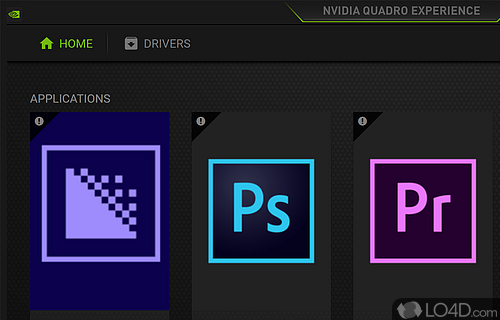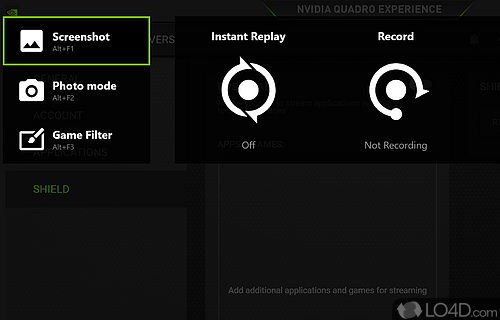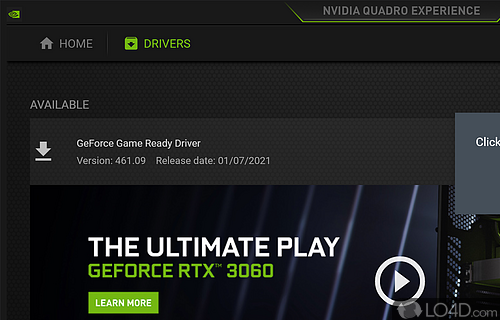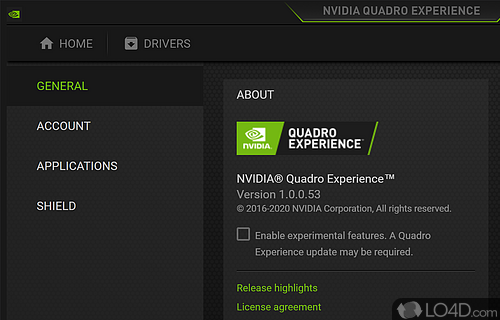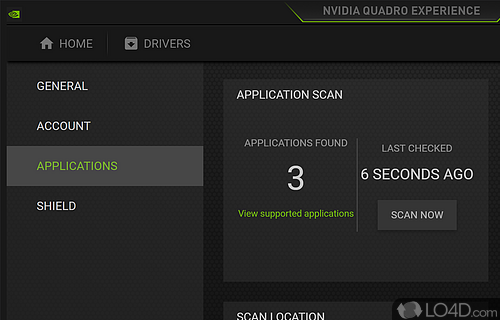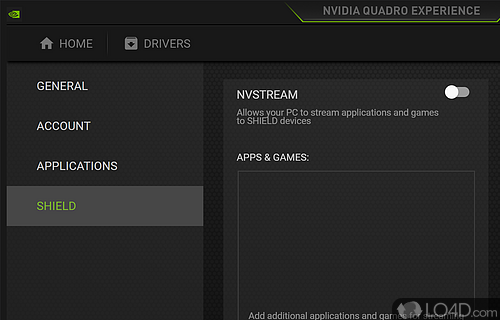Display drivers, video capture and management of Nvidia adapters.
Nvidia Quadro Experience is an overall Nvidia Display Manager that bundles many of your GPU features into one interface.
Starting off with the installation, getting the program up and running involves creating an account with the program. Once that's done, you can access several panels including the home screen which displays a list of applications that can be optimized using your Nvidia GPU.
The next panel is the Drivers section. From here, you can check whether your Nvidia GPU has any updates available. Instead of Windows Update which often lags behind official releases, the Nvidia Quadro Experience application downloads new drivers from the official source. The "GeForce Game Ready Driver" will show you the version and release date.
Nvidia Quadro Experience also has the ability to record 4K video capture, perform game optimizations and access desktop management tools directly. You can use the captured streams to share video streams to online web services like Twitch, YouTube or others sites like Facebook. Broadcasting is easy if you have a Nvidia GPU / graphics card.
All in all, the interface and functionality offered here is welcome and access to the newest drivers with Nvidia Quadro Experience can often solve any issues experienced with gaming or other applications that make use of the technologies that make up your GPU.
Features of Nvidia Quadro Experience
- Integrates with Facebook, Twitch and YouTube.
- Advanced Driver Settings: Adjust driver settings for optimal performance.
- Auto Detect: Automatically detect and configure Quadro settings.
- Automated Updates: Automatically update drivers and software.
- Cloud Sync: Synchronize settings across multiple Quadro systems.
- Customizable Workspace: Customize your workspace to suit your workflow.
- Easy Setup: Quickly configure and optimize your Quadro hardware.
- GPU Boost: Automatically boost GPU performance.
- Integrated NVIDIA GPU Management: Monitor and manage GPU performance, settings and clocks.
- Multi-display Support: Connect multiple displays for enhanced productivity.
- Optimized Performance: Maximize application performance with optimized settings.
- Professional Color Accuracy: Produce accurate and consistent color across multiple displays.
- Security: Enhance system security with advanced encryption.
- System Monitoring: Monitor your system temperature, CPU and GPU performance.
- Unified Driver Architecture: Simplify the installation of Quadro drivers.
- VR Ready: Optimize settings for virtual reality applications.
Compatibility and License
Nvidia Quadro Experience is provided under a freeware license on Windows from video tweaks with no restrictions on usage. Download and installation of this PC software is free and 1.0.0.53 is the latest version last time we checked.
What version of Windows can Nvidia Quadro Experience run on?
Nvidia Quadro Experience can be used on a computer running Windows 11 or Windows 10. Previous versions of the OS shouldn't be a problem with Windows 8 and Windows 7 having been tested. It runs on both 32-bit and 64-bit systems with no dedicated 64-bit download provided.
Filed under: